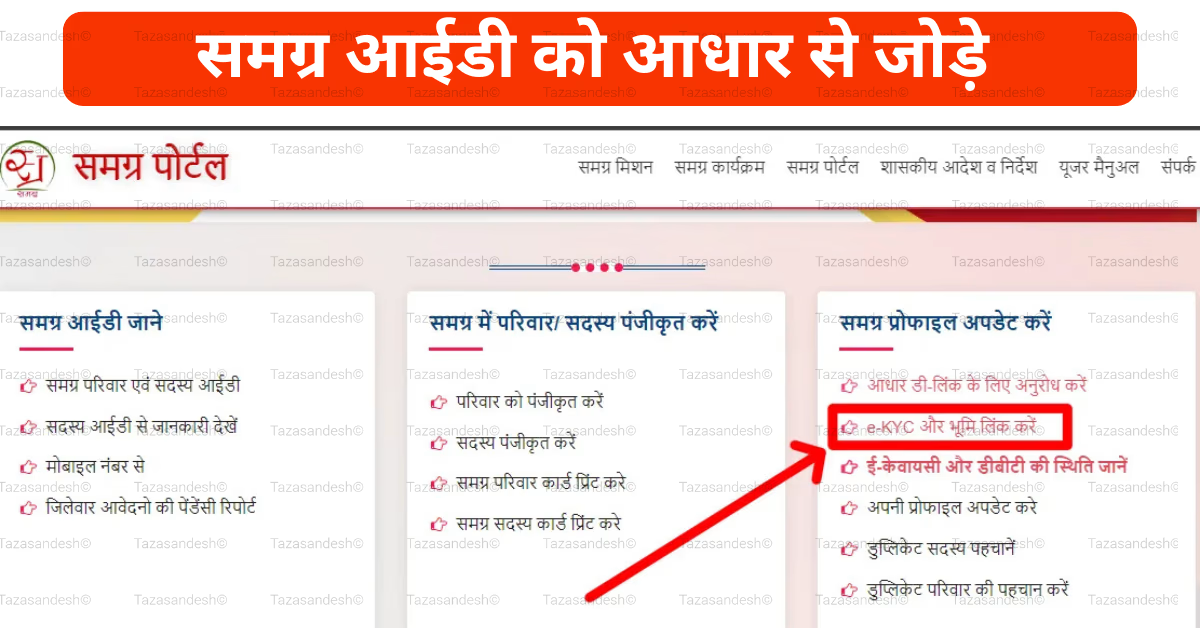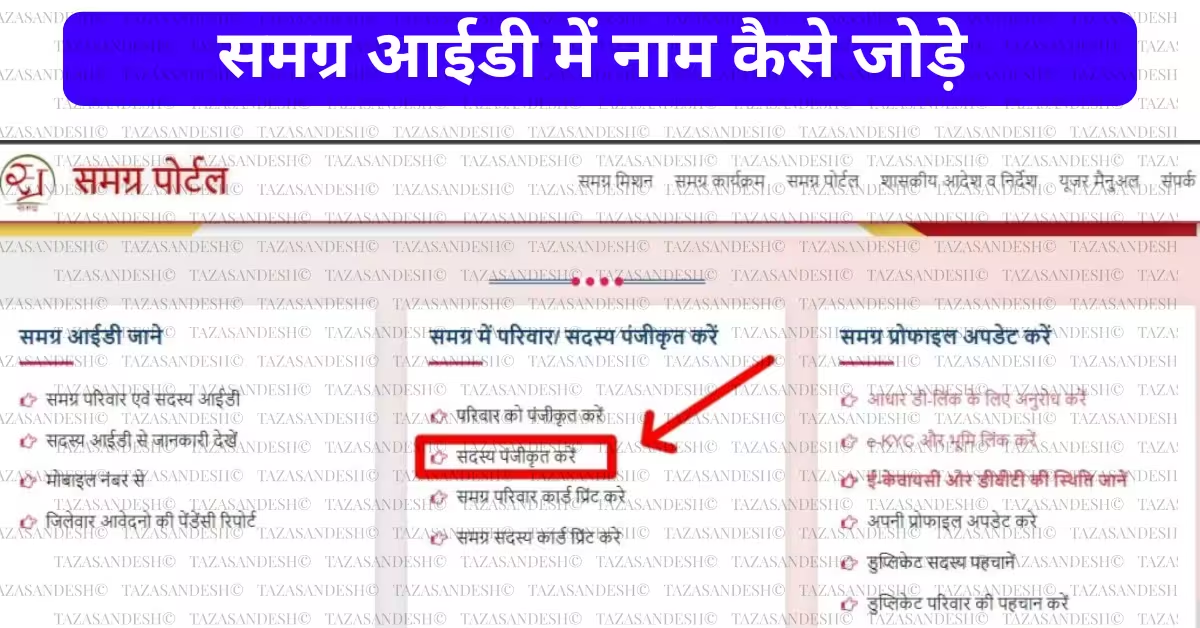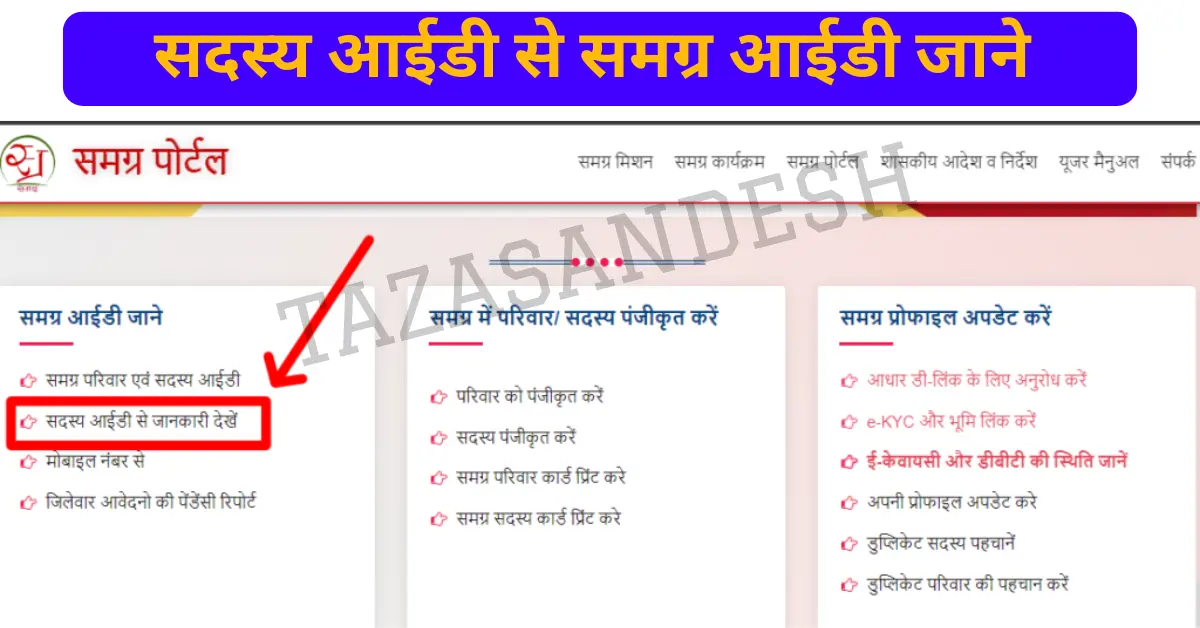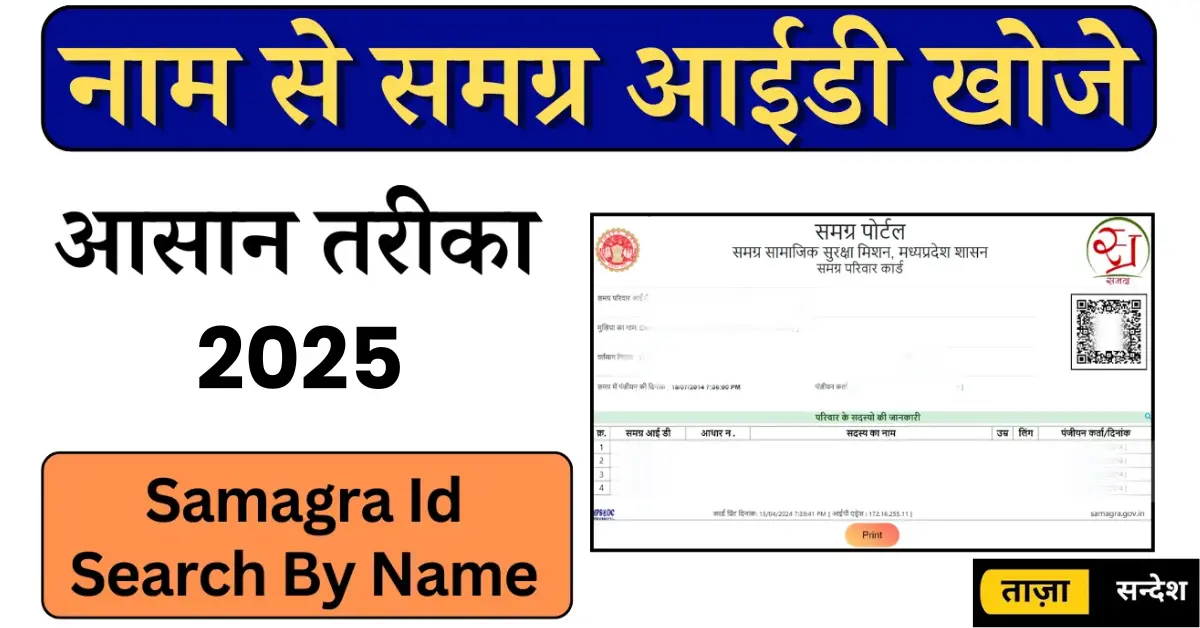How to Set a BSNL Caller Tune
BSNL caller tune services allow you to customize your calls by swapping the regular ringtone for a song or message you prefer. It’s easy to set a caller tune, whether you want to share your favorite music or send a friendly greeting. BSNL provides various ways to activate, manage, or turn off caller tunes to suit different user needs. You can easily change your ringtone on your BSNL number by using the official app, sending an SMS, dialing specific numbers, or visiting the BSNL Tunes website. This guide explains all the steps involved and highlights the benefits of using BSNL Tunes.
To set a BSNL caller tune, dial the designated BSNL caller tune number:

To set a caller tune easily, just call the BSNL Caller Tune number.
- To set your caller tune from your BSNL mobile, call either 56700 or 56789.
- Listen to the instructions provided.
- Choose a song from the list given.
- Finally, confirm your selection to set it as your caller tune.
This approach is simple and lets you pick from a range of songs.
Best Way to Charge Your Mobile Phone
Access BSNL Caller Tune Through the BSNL Tunes Website
BSNL offers a convenient online service for users to explore and set their caller tunes
- Visit the BSNL Tunes website.
- New users should register using their BSNL number, while returning users can log in right away.
- Utilize the search feature to discover your favorite song or explore various categories.
- Select “Set Tune” next to the song you want. Input your mobile number and verify it with the OTP sent to your phone.
- This online approach provides an easy-to-navigate interface for effortlessly choosing your caller tunes.
Configure Your BSNL Caller Tune Using the My BSNL Tunes App
Smartphone users can easily set their caller tunes with the My BSNL Tunes app.

- Download the My BSNL Tunes app from the Play Store.
- Input your BSNL number and verify it with the OTP sent to you.
- Explore the extensive collection or look for particular tracks.
- Select your chosen song and hit “Set For All Callers” to make it live.
- This app offers a user-friendly interface and a rich library for customizing your caller tunes.
How to Extend Battery Health iPhone
Setting Your BSNL Caller Tune Using USSD Codes
USSD codes provide a fast and convenient method to set your caller tunes without needing an internet connection.
- Simply dial *567# from your BSNL mobile.
- Select your preferred language by entering the appropriate number.
- Browse through the menu to find a song category that interests you.
- Choose your favorite song from the available options.
- Finally, confirm your choice to activate it as your caller tune.
- This approach is quick and works seamlessly without internet access.
Setting a BSNL caller tune through SMS is easy and convenient
- To activate the default BSNL tune, just text BT ACT to 56700.
- If you want to choose a specific song, send BT followed by the song code to 56700.
- To discover the song code, text the first three words of the song (for example, “Search Tum Hi”) to 56799.
- This approach is both simple and efficient, particularly if you already have the song code handy.
How to Increase Battery Health Android
How to Turn Off Your BSNL Caller Tune
If you want to deactivate your caller tune, simply follow these steps:
- Through SMS: Text UNSUB to 56700 or 56799.
- Using USSD: Dial *567# and follow the instructions to turn off the service.
Deactivating your caller tune is straightforward and can be done whenever you choose.
Advantages of BSNL Caller Tune
Using BSNL’s caller tune service comes with numerous benefits:
- Customization: Welcome your callers with tunes or messages that showcase your style.
- Diversity: Enjoy a wide selection of songs from various genres and languages.
- Simple Management: Easily set, change, or deactivate tunes through multiple platforms (app, website, USSD, SMS).
- Special Offers: Occasionally, you may find promotions that offer free or discounted caller tune services.
Adding a personal touch to your calls with a tune of your choice enhances the experience for your callers.
FAQs
How do I set my own caller tune in BSNL?
Discover how to activate a caller tune on BSNL at no cost through SMS and other methods. To set the Default BSNL Tune as your caller tune, simply text BT ACT to 56700. If you want to choose a particular song, just send the song code in the format BT followed by the song code to 56700.
Which app is Hello tune for BSNL?
My BSNL Tunes is a complimentary Android app developed by OnMobile Global Limited, designed for all BSNL subscribers. It allows users to personalize their phone by setting their favorite songs as the default ringtone.
What is the BSNL caller tune number?
To set your BSNL Caller Tune through SMS, simply text BT ACT to 56700 for the default tune. If you want to choose a specific song, send BT followed by the song code to 56700. To discover the song code, just text the first three words of the song (for example, “Search Tum Hi”) to 56799.
Which music app is free for BSNL users?
BSNL Tunes appeals to a broad range of listeners by offering an extensive array of music. With its rich content library, users from various backgrounds and musical tastes can discover tracks that truly connect with them. This diversity enhances the app’s attractiveness, solidifying its status as a favored option for BSNL customers.