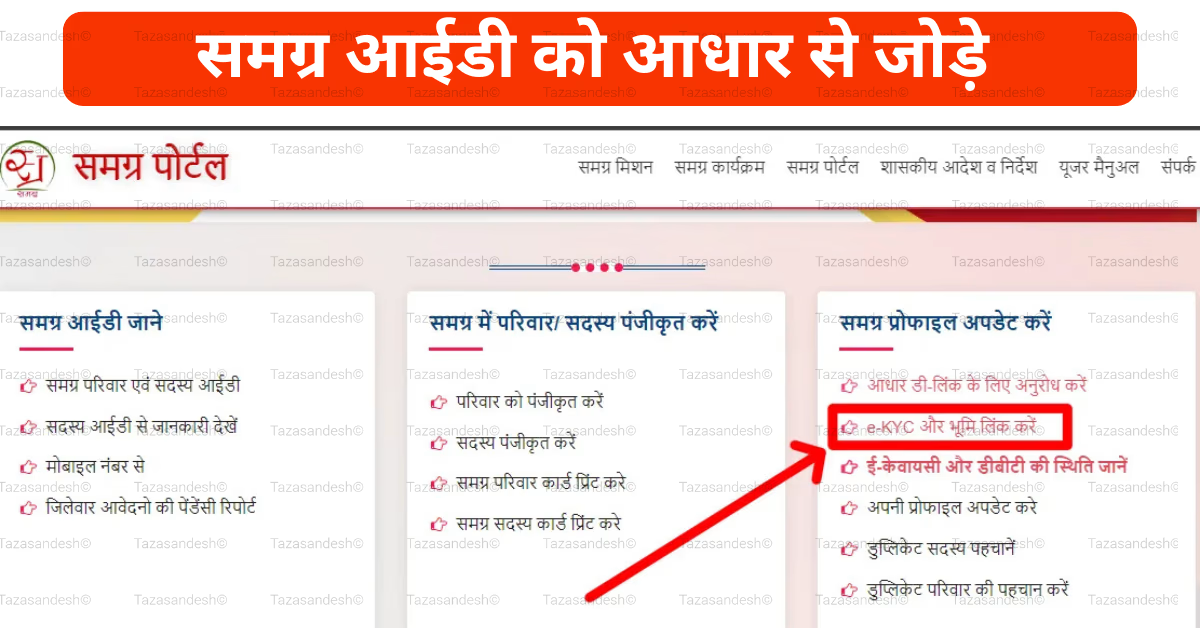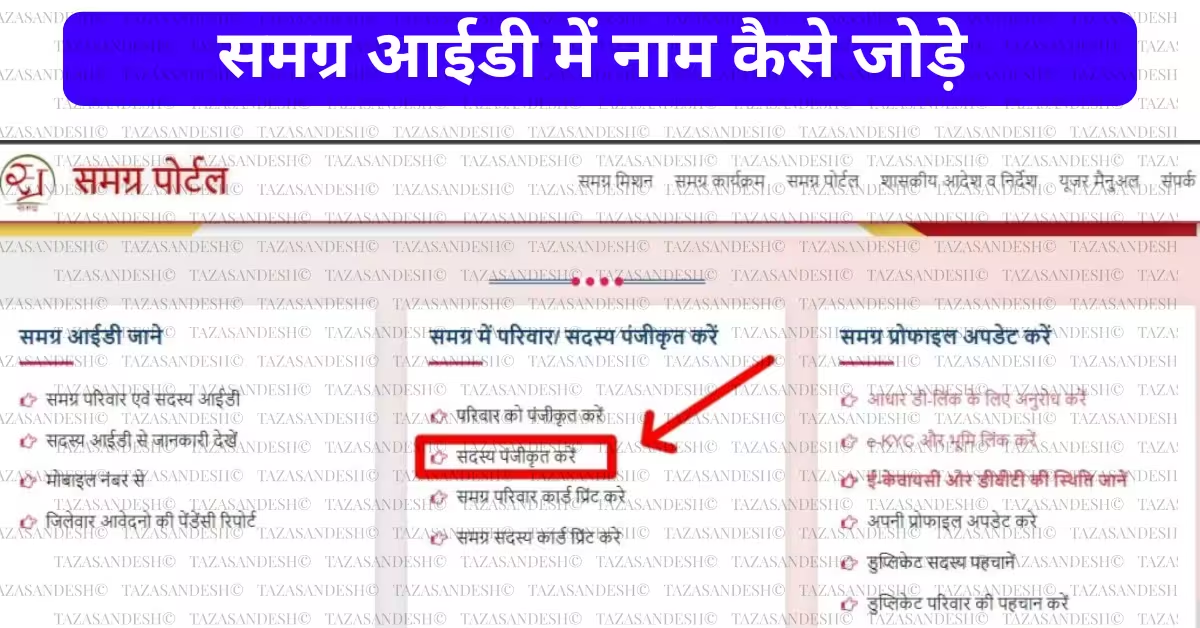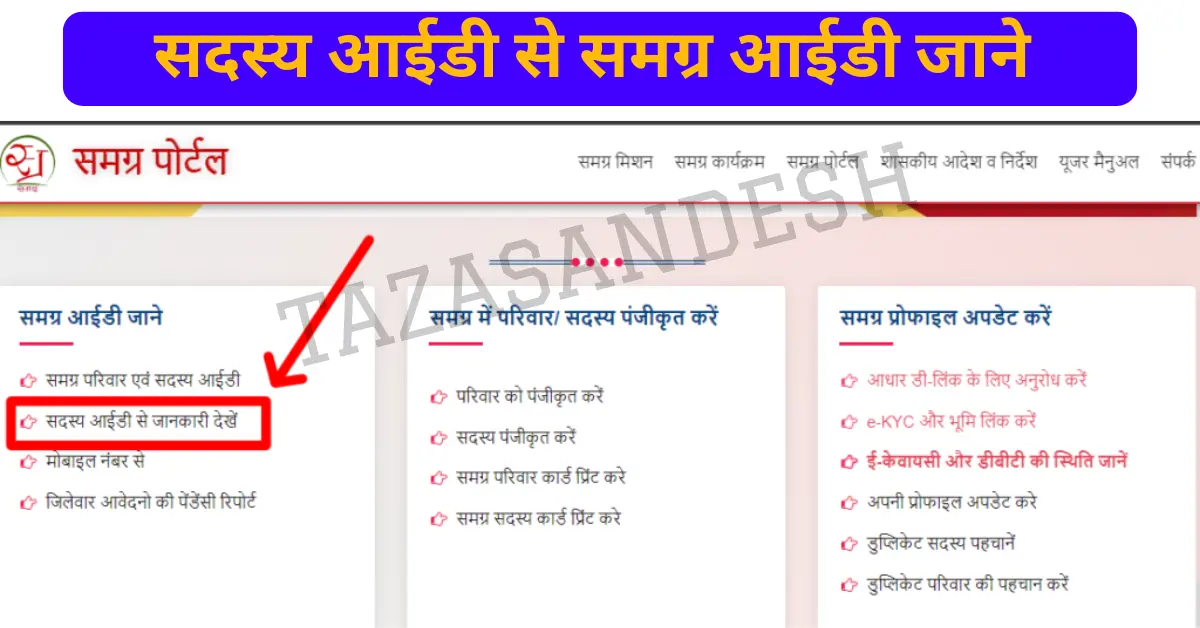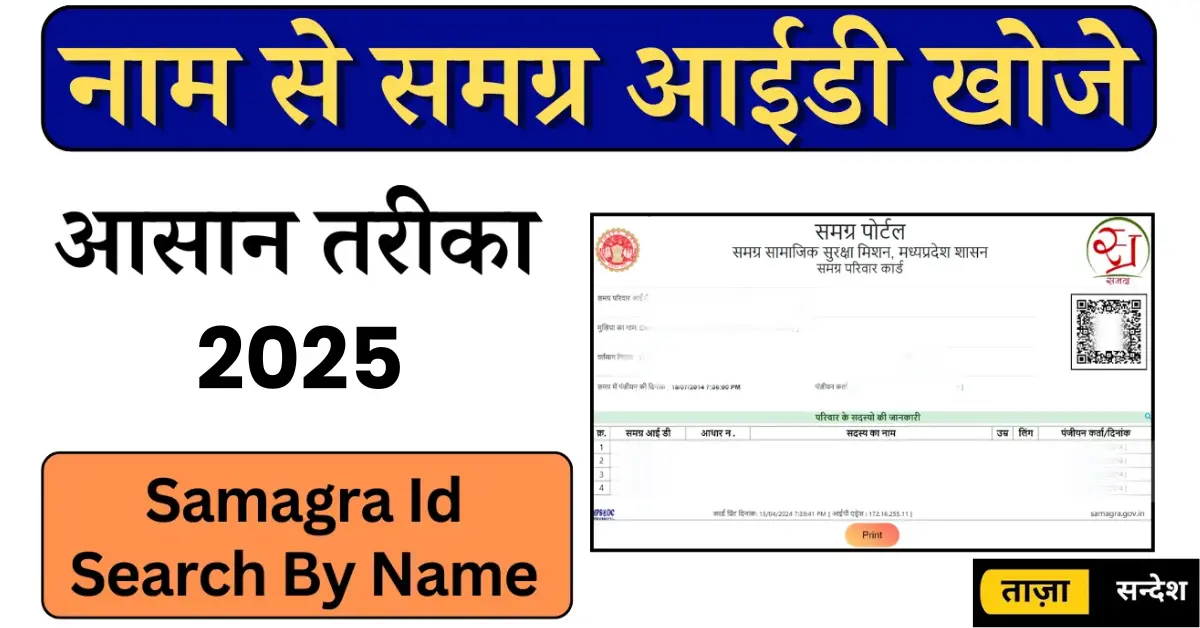Best Way to Charge Your Mobile Phone: Tips for a Longer Battery Life
In the age of smartphones, our mobile devices have become indispensable companions. Whether it’s for work, entertainment, or staying connected with loved ones, we rely on our phones for almost everything. However, one thing that can quickly become a source of frustration is battery performance. While technology has evolved, the way you charge your phone can significantly impact its longevity. In this blog post, we’ll discuss the best practices for charging your mobile phone to keep its battery healthy and efficient for the long term.
The Science of Smartphone Batteries

Most smartphones today use lithium-ion batteries, which are designed for efficiency and durability. However, these batteries have a limited lifespan, measured in charge cycles (typically 300–500 cycles for most devices). A charge cycle is completed when you’ve used 100% of your battery’s capacity, whether it’s all at once or spread across multiple charges.
The way you charge your phone can either prolong or shorten the number of cycles your battery can handle. Let’s dive into the do’s and don’ts of charging your phone.
Best Practices for Charging Your Mobile Phone
1. Avoid Draining Your Battery Completely
One of the biggest misconceptions is that you should let your phone battery drain to 0% before charging it. Modern lithium-ion batteries don’t work this way. In fact, frequently draining your battery completely can harm its health over time.
- Tip: Try to keep your battery level between 20% and 80% for optimal health.
2. Don’t Overcharge Your Phone
Leaving your phone plugged in overnight might seem convenient, but it can generate heat and stress your battery unnecessarily. While most modern phones have mechanisms to stop overcharging, the heat generated during extended charging sessions can still degrade the battery.
- Tip: If you must charge overnight, use a certified charger with built-in safety features to minimize risk.
3. Use Certified Chargers and Cables
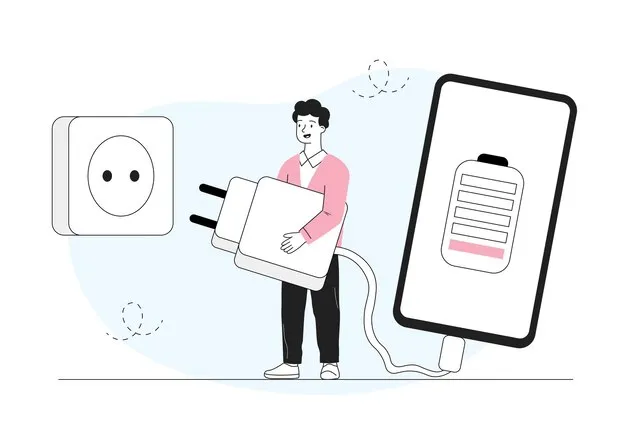
Using cheap, uncertified chargers can be risky for your phone and battery. Non-certified accessories may not deliver the correct voltage, which can damage your battery or even cause safety issues.
- Tip: Always use the charger and cable that came with your phone or opt for MFi (Made for iPhone) or USB-IF certified accessories.
4. Charge in a Cool Environment
Heat is one of the biggest enemies of lithium-ion batteries. Charging your phone in a hot environment or while using power-intensive apps can lead to overheating, which reduces battery lifespan.
- Tip: Avoid using your phone for gaming or streaming videos while it’s charging.
5. Enable Optimized Charging Features
Many smartphones now come with optimized charging features to protect battery health. This feature slows down charging once the battery reaches 80% and resumes closer to the time you usually unplug your phone.
- How to Enable:
- On iPhone: Go to Settings > Battery > Battery Health & Charging and enable Optimized Battery Charging.
- On Android: Check for similar features under Battery Settings.
6. Avoid Using Fast Charging All the Time
Fast charging is a fantastic feature for when you’re in a hurry, but relying on it constantly can generate heat and stress your battery.
- Tip: Use fast charging sparingly and opt for regular charging methods whenever possible.
7. Don’t Charge to 100% Every Time
Charging your phone to 100% every time isn’t necessary and can lead to minor wear on the battery. Instead, aim for a partial charge, which is healthier for the battery in the long run.
- Tip: Charging to around 80–90% is ideal for daily use.
How to Monitor Battery Health
Both iPhone and Android phones provide tools to monitor your battery’s condition:
- iPhone: Go to Settings > Battery > Battery Health & Charging to view the maximum capacity and enable optimized charging.
- Android: Battery health monitoring tools are available on some brands (like Samsung). Alternatively, you can use third-party apps to track battery performance.
How to Increase Battery Health Android
Common Myths About Charging

Myth 1: Charging your phone overnight is always bad.
- Fact: While it’s not ideal, modern smartphones have safeguards to prevent overcharging. However, it’s better to avoid prolonged charging sessions.
Myth 2: Using your phone while charging will damage the battery.
- Fact: Using your phone while charging is safe if you’re using a certified charger. However, it may generate heat, which could affect battery life.
Myth 3: Third-party chargers will always ruin your battery.
- Fact: Only uncertified chargers pose risks. Certified third-party chargers are safe and often a more affordable option.
How to Extend Battery Health iPhone
Conclusion
Maintaining your mobile phone’s battery health isn’t complicated—it just requires mindful charging habits. By following the tips outlined above, you can extend the lifespan of your battery and ensure your phone performs optimally for years. From avoiding extreme temperatures to using certified chargers and embracing optimized charging features, these small steps can make a big difference.
Remember, a healthy battery not only keeps your phone running smoothly but also saves you the hassle of frequent replacements. So, charge smart, and enjoy uninterrupted performance!