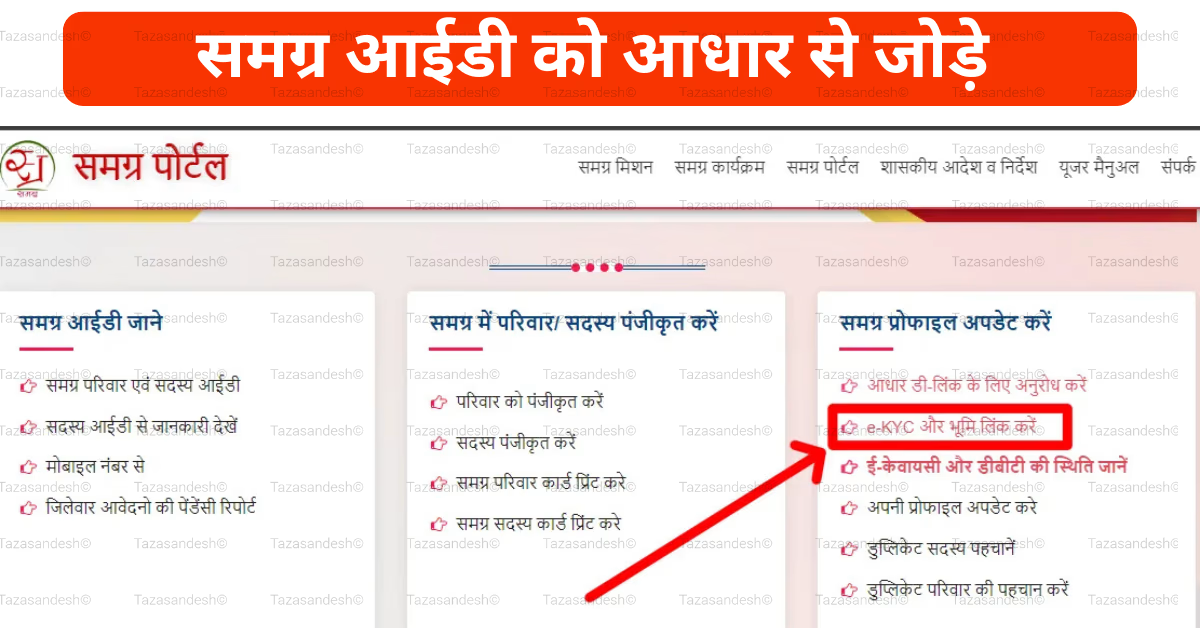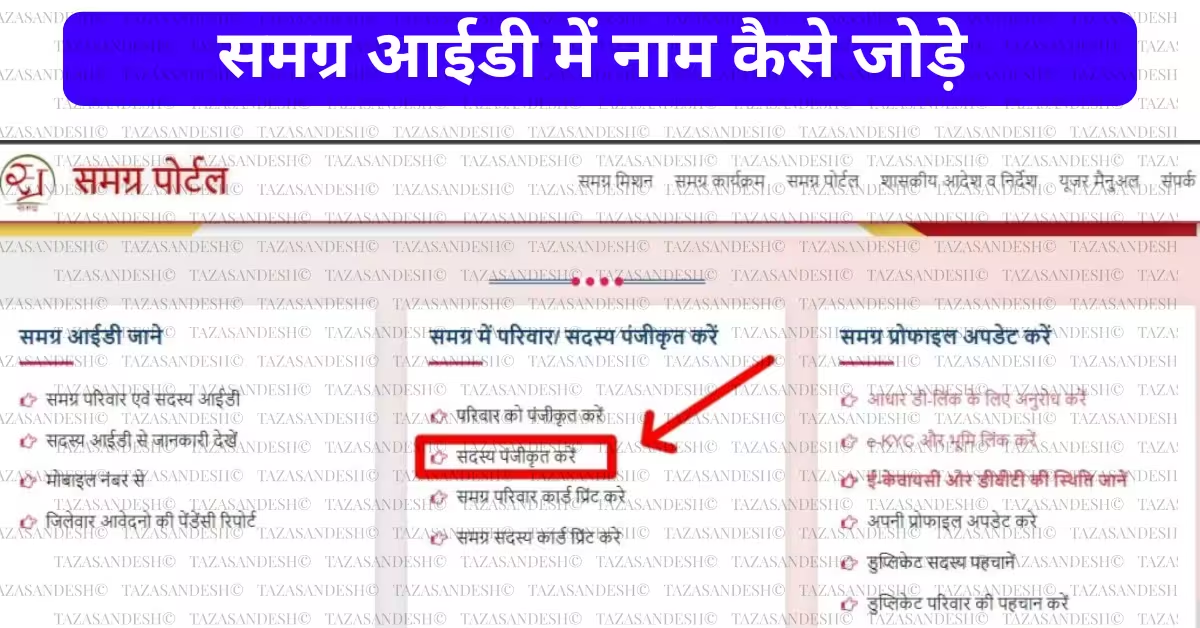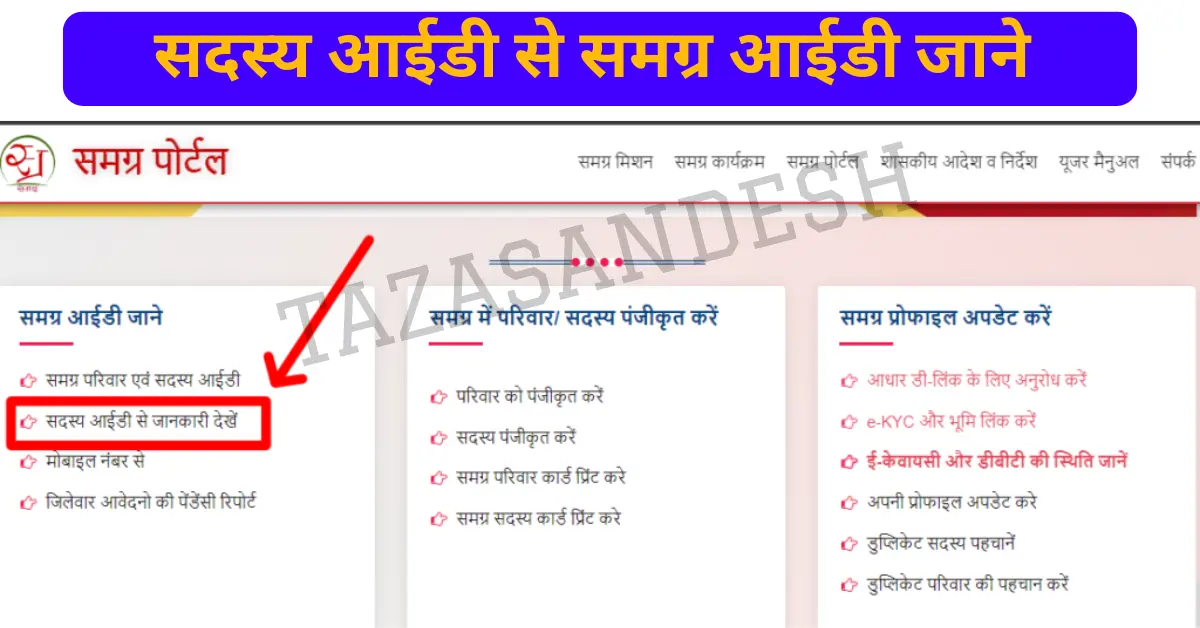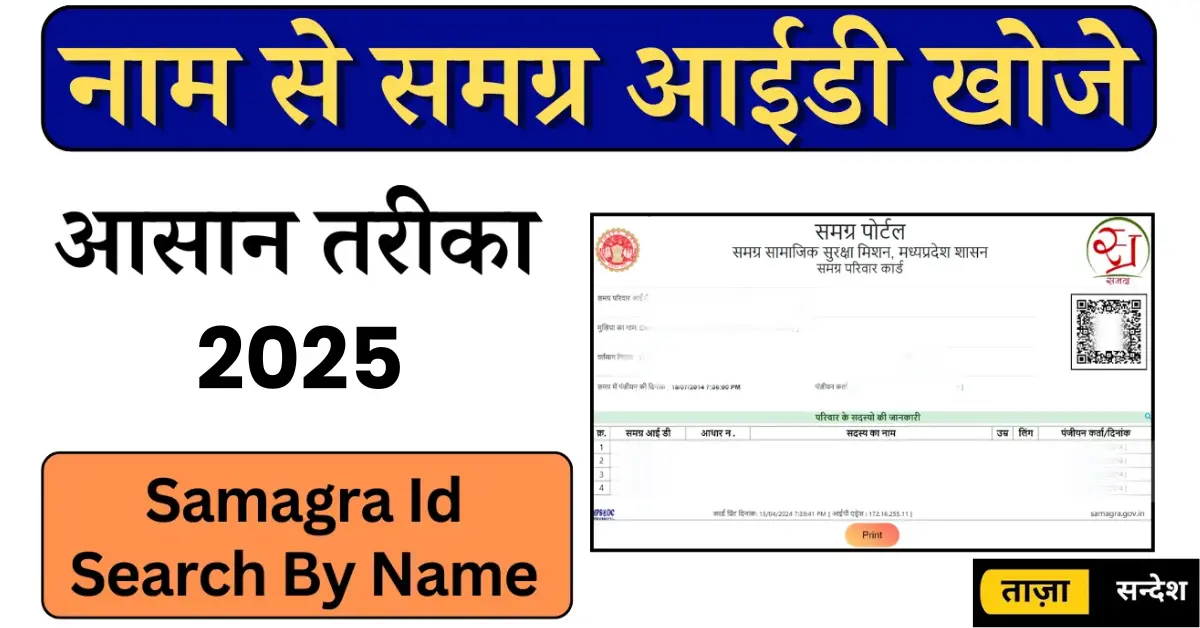Have you ever felt overwhelmed by the flood of social media notifications, making it difficult to focus on what truly matters? Instagram’s Quiet Mode is a game changer for anyone seeking a respite from the incessant pings. This feature allows you to focus, relax, or recharge by temporarily silencing notifications and letting others know you’re not available.

It’s perfect for when you need to dive into work, brainstorm fresh ideas, study, or simply enjoy some tranquility. So, how can you make the most of this feature? We’ve put together a comprehensive article that covers the ins and outs of Instagram’s Quiet Mode, including how to activate or deactivate it and how to set a schedule with just a few easy steps. Here’s everything you need to get started.
What is Instagram Quiet Mode
Quiet Mode on Instagram is a handy feature aimed at helping users take control of their time and minimize distractions. When activated, all notifications from Instagram are temporarily halted, and your activity status will reflect that you’re in Quiet Mode. If someone tries to send you a direct message, they’ll get an automatic reply letting them know you’re not available at the moment.

You can think of it as Instagram’s equivalent to the Do Not Disturb setting on your phone. The great thing is that you can still scroll through Instagram and interact with posts without the constant interruption of notifications. It’s a simple yet effective tool designed to enhance your mental well-being and boost productivity.