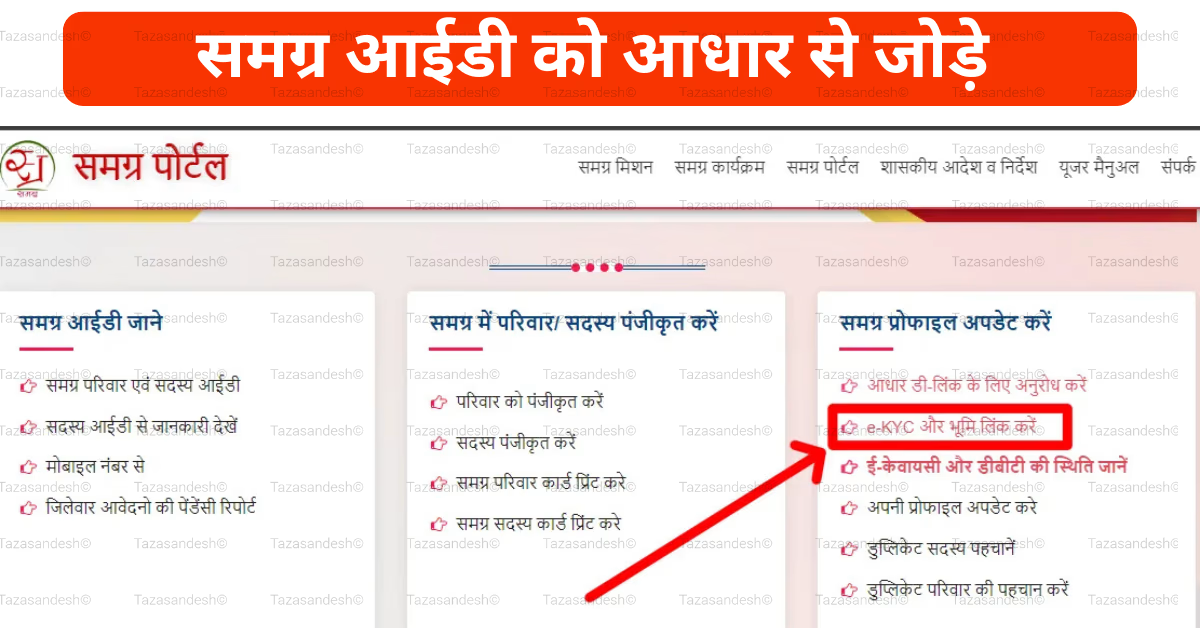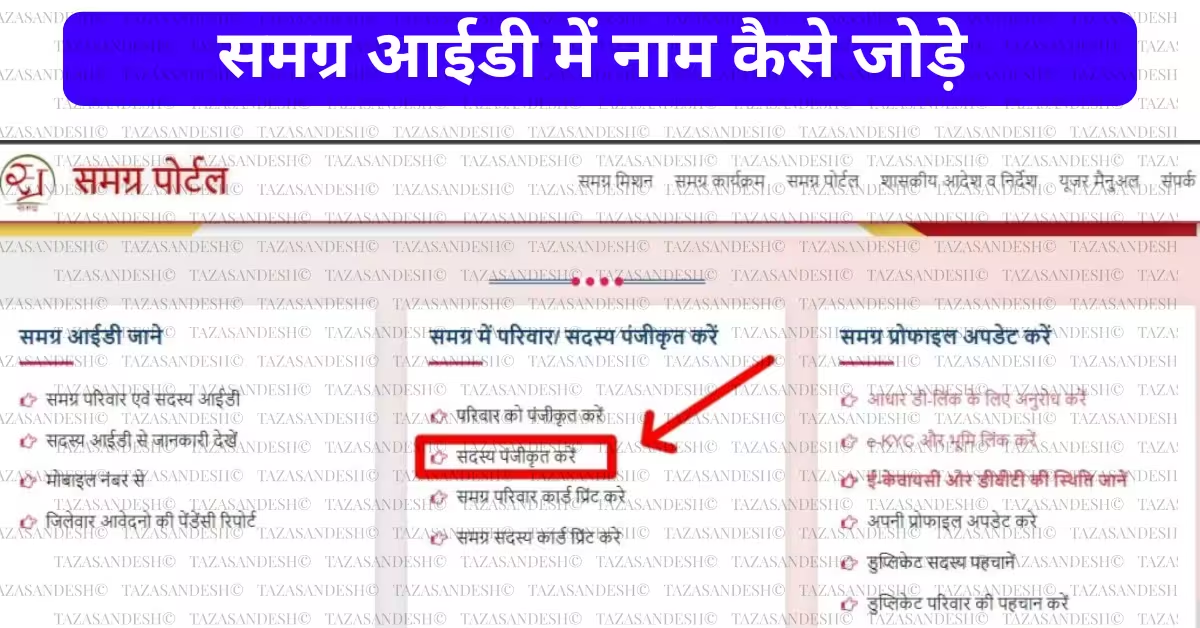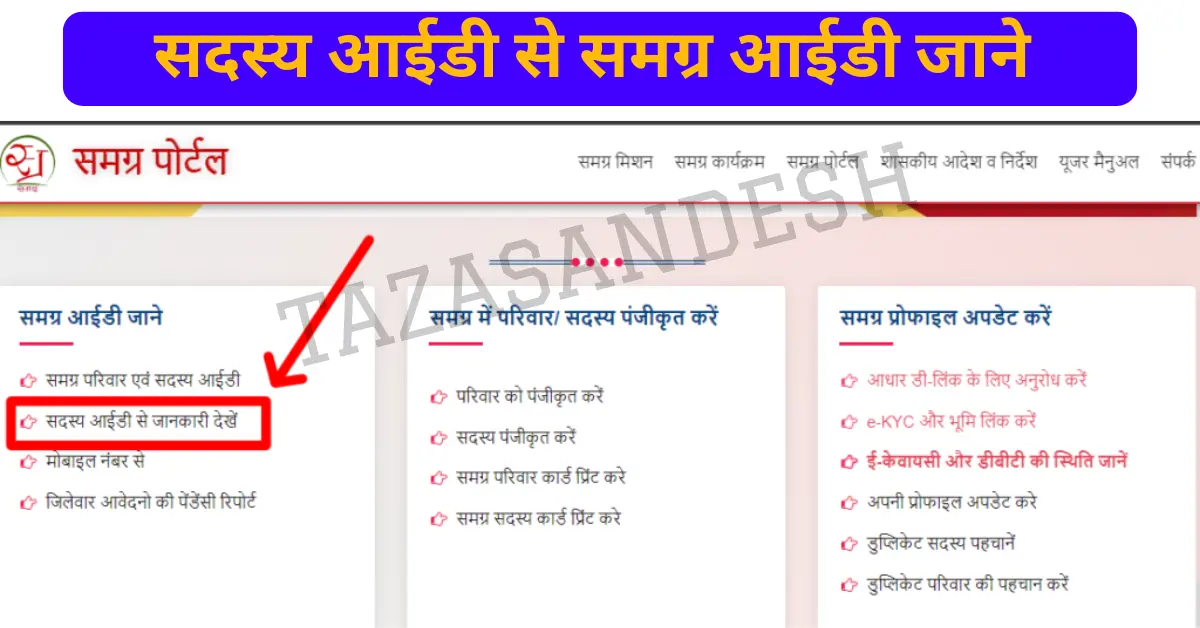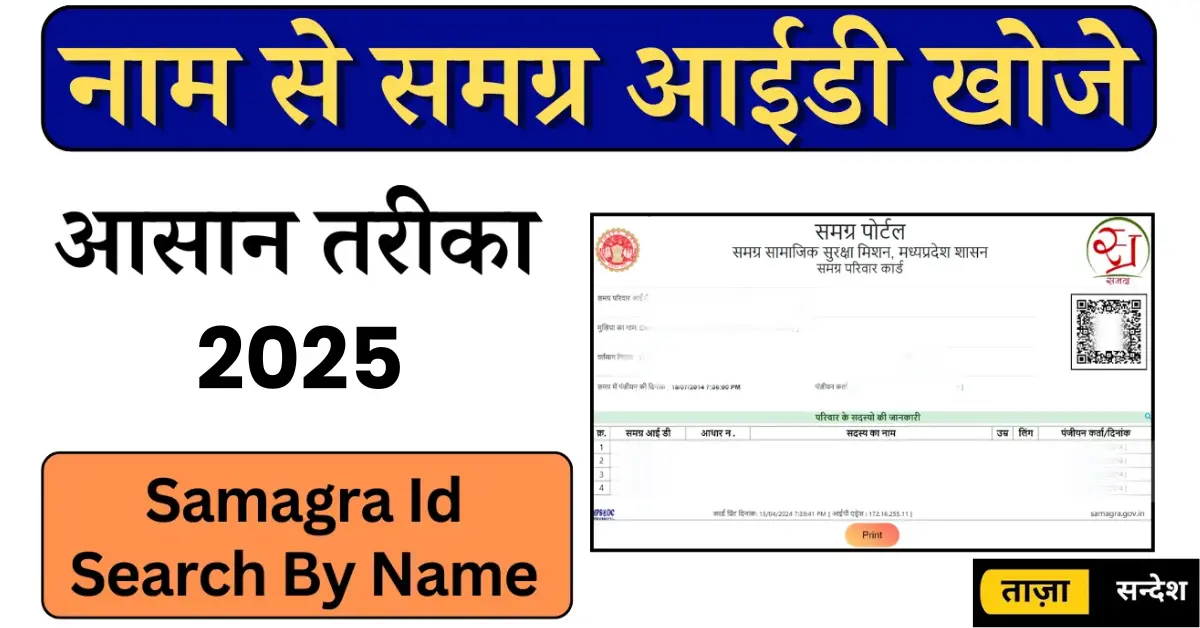Qubo Q600 Smart Air Purifier
Air purifiers used to be seen as fancy gadgets that just looked good in homes. But now, they are super important for keeping your family safe and healthy. If you live in northern India, especially during the winter, you really need an air purifier because the air quality can get really bad, sometimes reaching levels over 500 or even 1,000! Even places like the suburbs of Mumbai are facing this issue in 2024, so it’s a big deal. Luckily, brands like Qubo have a variety of air purifiers to choose from, whether you need one for a small room (200 square feet) or a larger space (up to 1,000 square feet).
The Q600 Smart Air Purifier from Qubo is a great choice for a small family and is priced at Rs. 14,990. But is this the best air purifier for you this winter, or should you consider other options? Let’s find out in this review.
Qubo Q600 Smart Air Purifier: Sleek and Effective Design
- Weight: 5.2 kg
- Maximum Noise Level: 55 dB
- Dust Sensor: Yes Cleans
- Up to: 600 square feet
This air purifier keeps things simple with its design, featuring a HEPA filter located in the bottom half and a fan in the top half. The air comes out from the top, and you can easily open the back panel to clean or replace the filter. Plus, the Qubo Q600 has a user-friendly HEPA filter that you can plug in and use right away. It’s all about making things easy rather than complicated!

The air purifier has a bunch of touch-sensitive buttons on the top. These buttons let you control the power, fan speed, auto mode, timer, and QSensAI. There’s also a small LED screen on the front that shows the air quality index (AQI) using colors. Red means high pollution levels, while green means the air is good.
Qubo has cleverly included several indicators on this little screen, like filter life, child lock, and Wi-Fi status. If you’re not used to using apps, the Q600 Smart Air Purifier can still work just fine without setting up an app. You just need to plug it in after you take it out of the box. But remember, there’s a plastic bag around the HEPA filter that you need to take off before you start using the air purifier.
Qubo Q600 Smart Air Purifier: App, Features, and Performance Review
The Qubo Q600 Smart Air Purifier has some pretty good features overall. It comes with the Qubo App, which makes it easy to control. Plus, it works with Alexa, so you can use voice commands! It has an H13 HEPA filter, which is great for trapping tiny particles. There are a total of 4 filters in this purifier.

Tata Sierra EV: Launch Date and Price in India
MG Cyberster EV: Price In India and Full Details
The Q600 Smart Air Purifier relies heavily on the Qubo app. This app gives you extra features and some functions that you can’t find on the purifier itself. Setting it up for the first time is super fast, and Qubo makes it even better by sending a helpful Quick Start guide to users on WhatsApp when they sign in.
The app is super easy to use and has most features just a few taps away. When you open the Qubo app, the home screen shows the current PM2.5 levels in your room. You can also turn on QSensAI, which automatically detects PM2.5 levels and takes action when necessary. In the app, you can set times for the device to turn off, like when PM2.5 levels drop below 25, and turn back on when they go above 50. There’s also a Silent Mode that quiets the air purifier’s fan noise. Plus, you can change the brightness of the LED lights on the buttons of the Q600, which is a cool feature.
You can turn on extra features like a child lock through the app, and there’s also a scheduling option that lets you set a routine for the air purifier to turn on and off by itself. Plus, there’s a countdown feature that allows you to pick when you want the air purifier to stop working, like in one hour, two hours, or even four hours.
You can change this manually if you want. The app also shows you how many hours are left for the filter to be used. It’s interesting to know that Qubo says the filter in its Q600 Smart Air Purifier can last up to 15,000 hours, but this might change a bit based on how fast the fan is running.
The coolest part about the Qubo app is that it gives you detailed information about PM2.5 levels from the past 24 hours, the last week, or even longer! Plus, with Alexa, I can easily turn on the Q600 Smart Air Purifier just by talking to my smart speaker at home.
When it comes to how well it works, the Qubo Q600 Smart Air Purifier is super efficient and pretty quiet for daily use. It took around 1.5 hours to drop the air quality from over 200 AQI to below 80 while in auto mode. Compared to other air purifiers in the same price range, the Q600 does a great job. I set it to run from 7 am to 10 pm with QSensAI on. Whenever the PM2.5 levels fall below 25, the purifier automatically turns off and starts up again when it goes above 30. It worked perfectly without anyone even noticing!
Qubo Q600 Smart Air Purifier Review: Conclusion
The Q600 air purifier by Qubo is a great choice for a small apartment, covering areas up to 600 square feet and helping to maintain good air quality at home. While it operates quietly, it is not the fastest option compared to other air purifiers in the same price range, so don’t expect super quick results.

Priced at Rs. 14,990, the Q600 Smart Air Purifier is a bit on the pricey side, especially since there are similar models that cost less. For instance, the Xiaomi Smart Air Purifier 4 Lite was recently released and is priced at Rs. 10,999.
Price: Rs. 14,990
Pros:
- – Runs quietly and works well
- – Good at cleaning the air
- – The Qubo app has a lot of options to customize
Cons:
- – Just has basic buttons on the purifier
- – The overall cost is a bit high.