APAAR ID Card Apply Online
Government of India has introduced the APAAR ID Card (Automated Permanent Academic Account Registry), a digital identity system for students across the country. This is part of the National Education Policy (NEP) 2020 and aims to create a unified, lifelong education identity for every learner.
What is APAAR ID Card
APAAR ID Card (One Nation, One Student ID) is a unique 12-digit identification number assigned to every student in India. It serves as a digital academic ledger, storing a student’s educational records from school to higher education, co-circular course and even vocational training.
APAAR ID Card: Benefits
- Lifelong Student Identity – Stays with the student forever.
- Digital Academic Records – Tracks progress, certificates, scholarships, and more.
- Seamless School Transfers – No need for physical documents when changing schools.
- Linked with Aadhaar – Ensures authenticity and reduces fraud.
- Part of the Academic Bank of Credits (ABC) – Helps in credit transfers between institutions.
APAAR ID Card: Why is it important?
The Indian education system has long suffered from fragmented records, fake degrees and administrative inefficiencies. The APAAR ID aims to solve these issues by:
1. Eliminating Fake Certificates
- Prevents forged degrees by storing verified digital records.
2. Simplifying Student Mobility
- Students changing schools or states can transfer records digitally.
3. Reducing Redundancy in Documentation
- No need to submit marksheets, transfer certificates, or caste certificates repeatedly.
4. Enabling Skill Tracking
- Tracks vocational training, co-curricular achievements, and skill development.
5. Supporting NEP 2020’s Vision
- Promotes a flexible, credit-based education system with the Academic Bank of Credits (ABC).
Read more:
APAAR ID Card Download, Login and registration
How to Register for APAAR ID? (Step-by-Step Process)
The registration process is simple, free, and easy. Here’s how students/parents can apply:
Step 1: Visit the Official APAAR Portal
- Go to https://apaar.education.gov.in/ (official website).
Step 2: Enter Aadhaar Details
- Provide the student’s Aadhaar number for verification.
Step 3: Fill in Student Details
- Name, Date of Birth, Gender, Parents Names etc.
Step 4: Upload Required Documents
- Aadhaar Card
- Birth Certificate
- Passport-sized Photo
Step 5: Submit & Generate APAAR ID
- After verification, a 12-digit APAAR ID will be issued.
Step 6: Link with Academic Records
- Schools/colleges will update academic progress in the APAAR system.
Read more:
आधार कार्ड खो जाने की रिपोर्ट कैसे करें
Documents Required for APAAR ID Registration
To apply for an APAAR ID, students need:
- Aadhaar Card (Mandatory for verification)
- Birth Certificate
- School Admission Details
- Passport-sized Photograph
Security & Privacy Concerns – Is APAAR ID Safe?
Many parents and students worry about data privacy. Here’s what the government assures:
- Aadhaar-Based Encryption – Data is secured with UIDAI-level protection.
- Voluntary Enrollment – No student is forced to register.
- Controlled Access – Only authorised institutions can update records.
- GDPR-Compliant – Follows strict data protection norms.
Read more:
Future Scope of APAAR ID
The APAAR system is set to transform education in India by:
- Enabling Digital Degrees – No more fake certificates.
- Supporting Online Learning – Tracks MOOCS, SWAYAM, and skill courses.
- Simplifying Scholarship Disbursals – Direct benefit transfers.
- Global Recognition – Could help Indian students abroad with verified credentials.
Conclusion:
The APAAR ID Card is a game-changer for students, making education more transparent, portable, and fraud-proof. While privacy concerns exist, the benefits outweigh the risks for most.
If you’re a student or parent, registering for APAAR ID ensures:
- Easy access to academic records.
- Hassle-free school transfers.
- Better scholarship & credit tracking.
Ready to Apply? Visit https://apaar.education.gov.in/ today!
You do not need an APAAR ID to apply for CUET UG 2025. If you don’t have one, just pick “No” from the dropdown menu when filling out the application form.
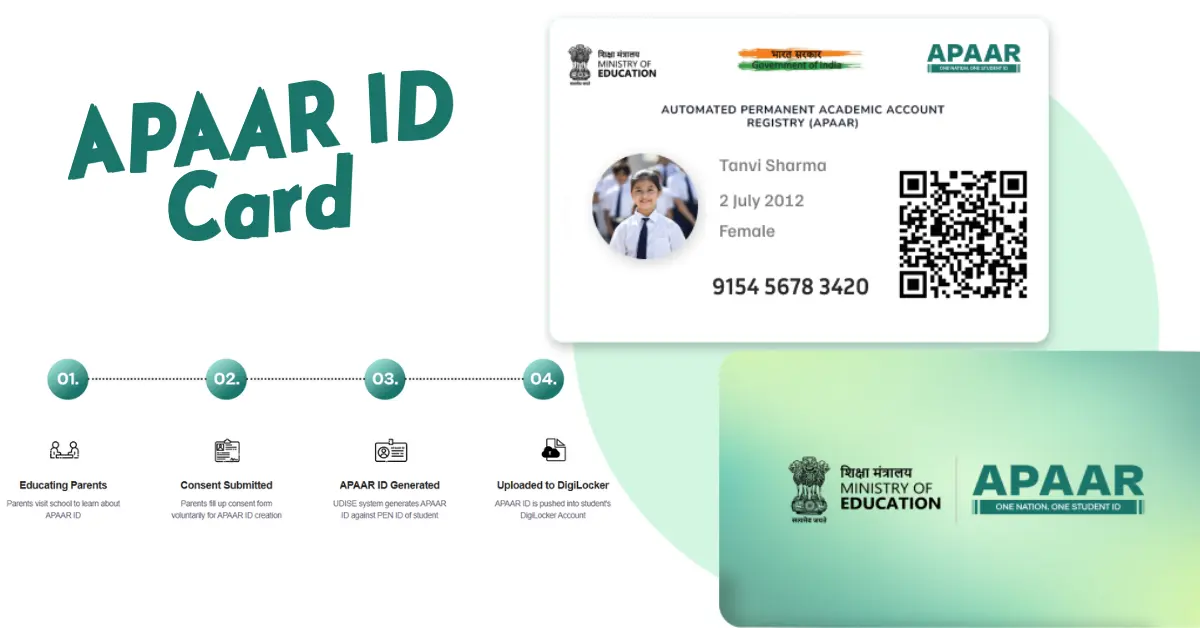

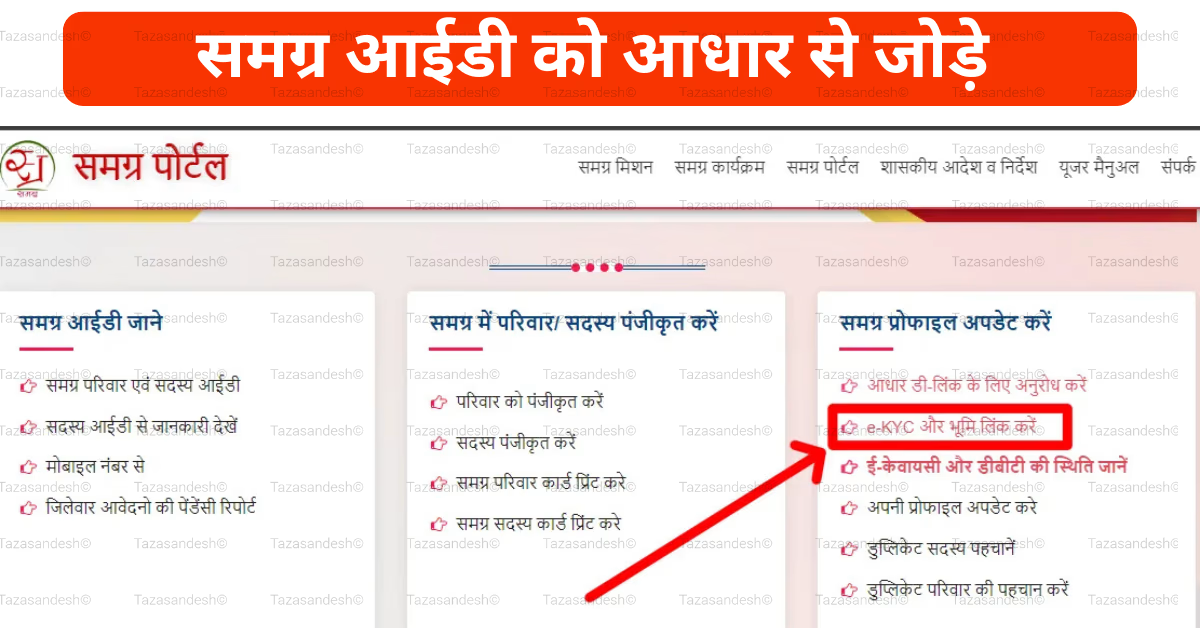
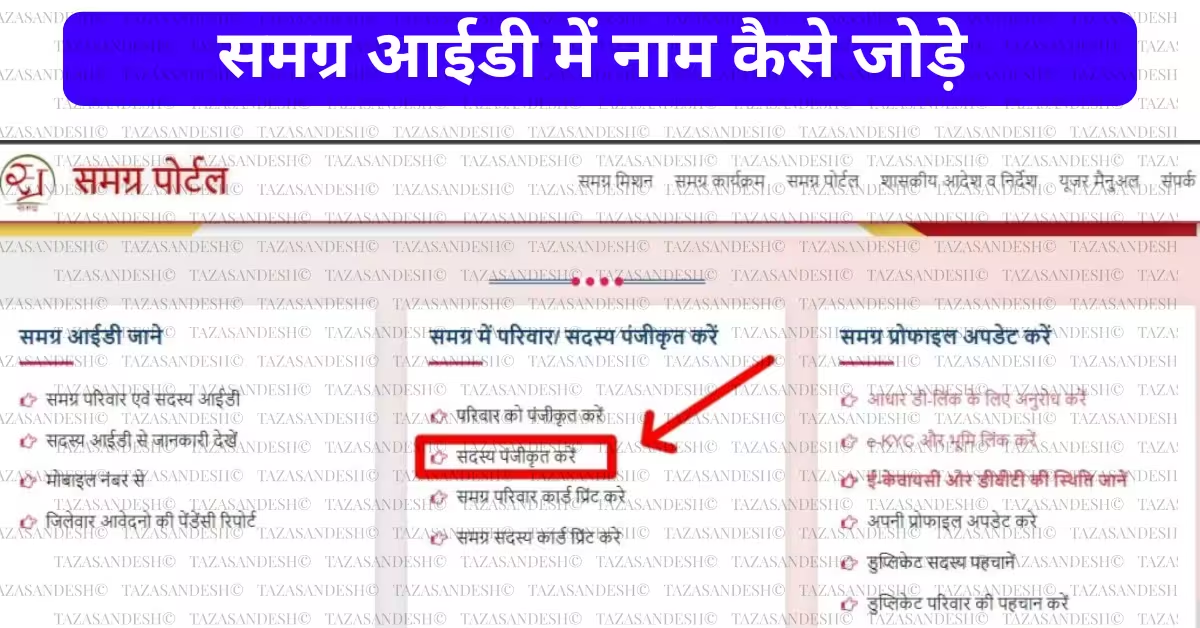
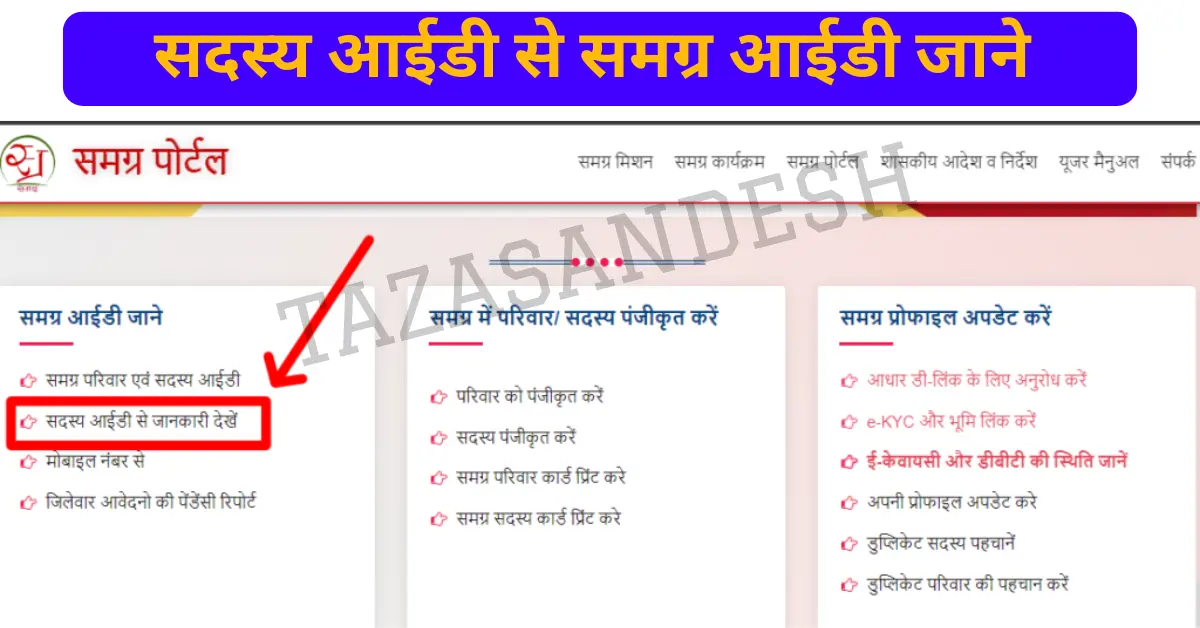
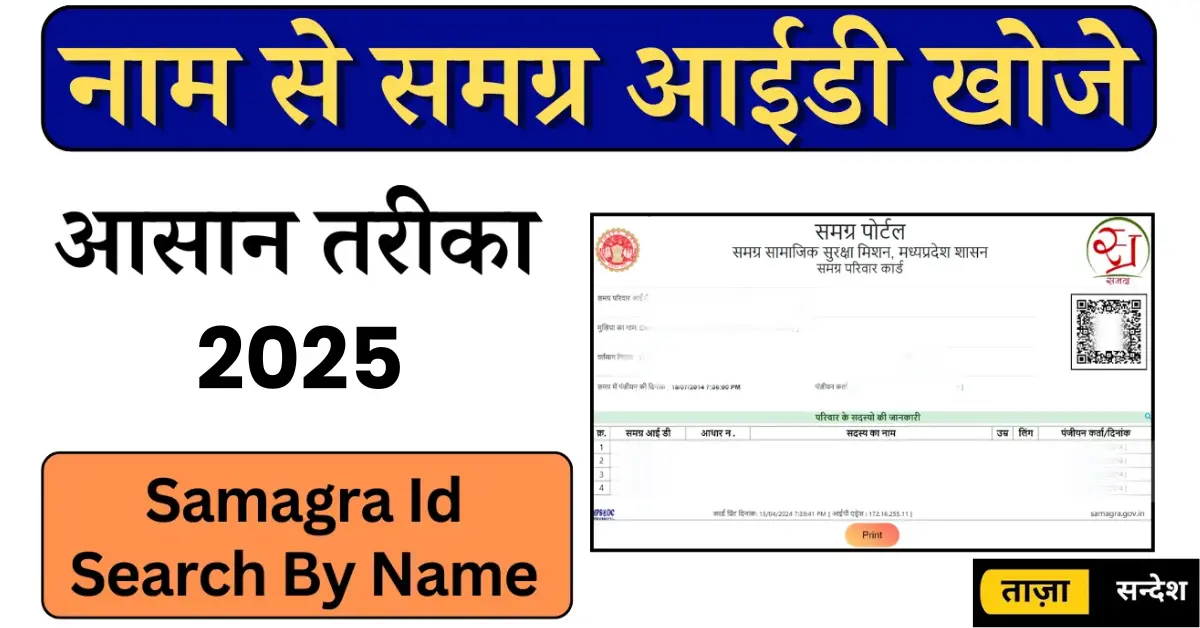

1 thought on “APAAR ID Card Apply Online”