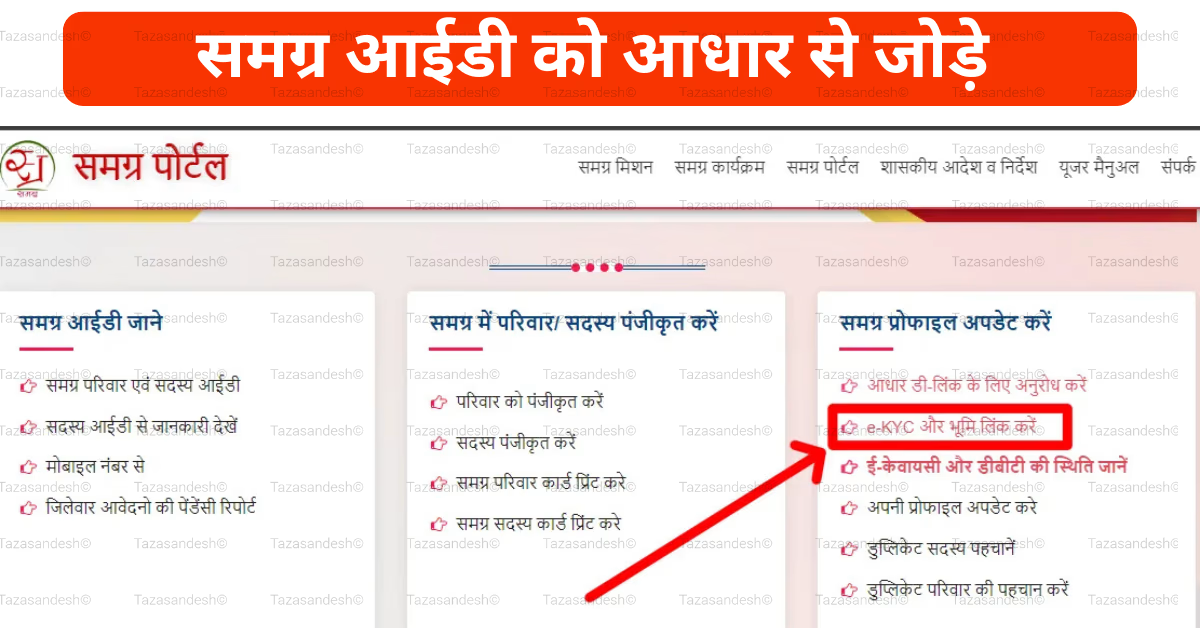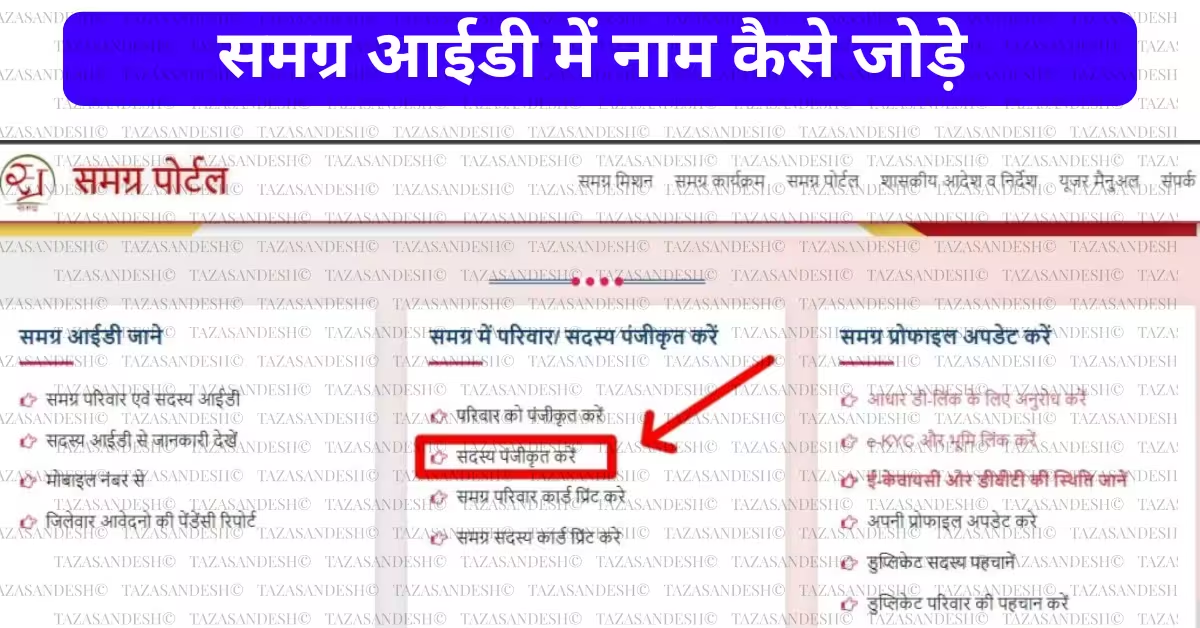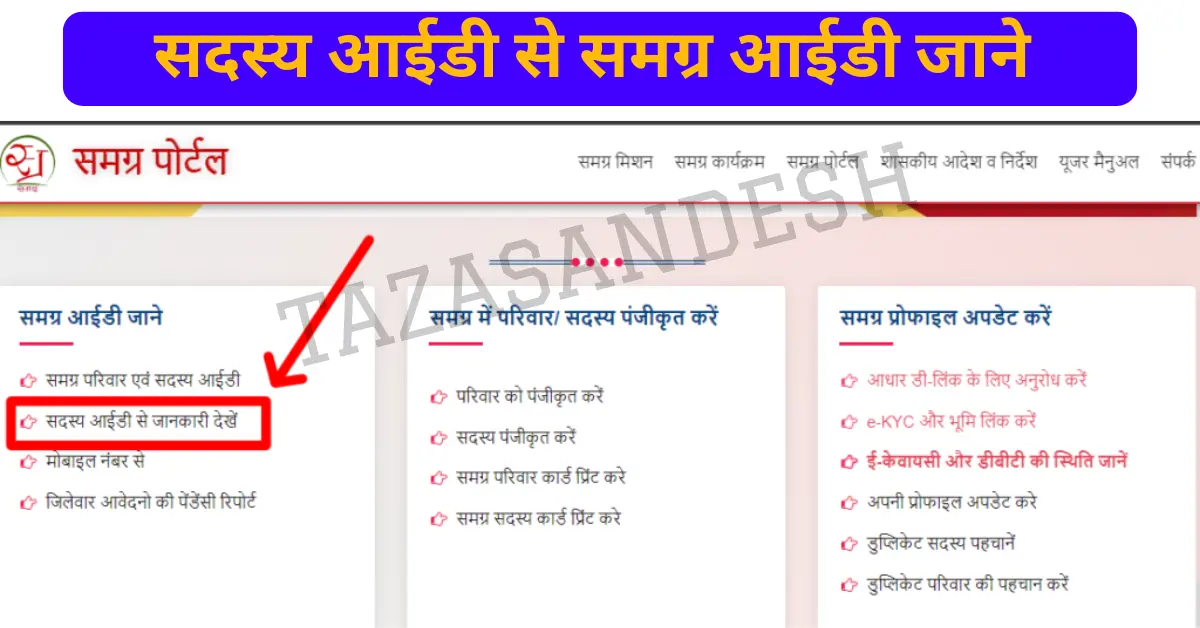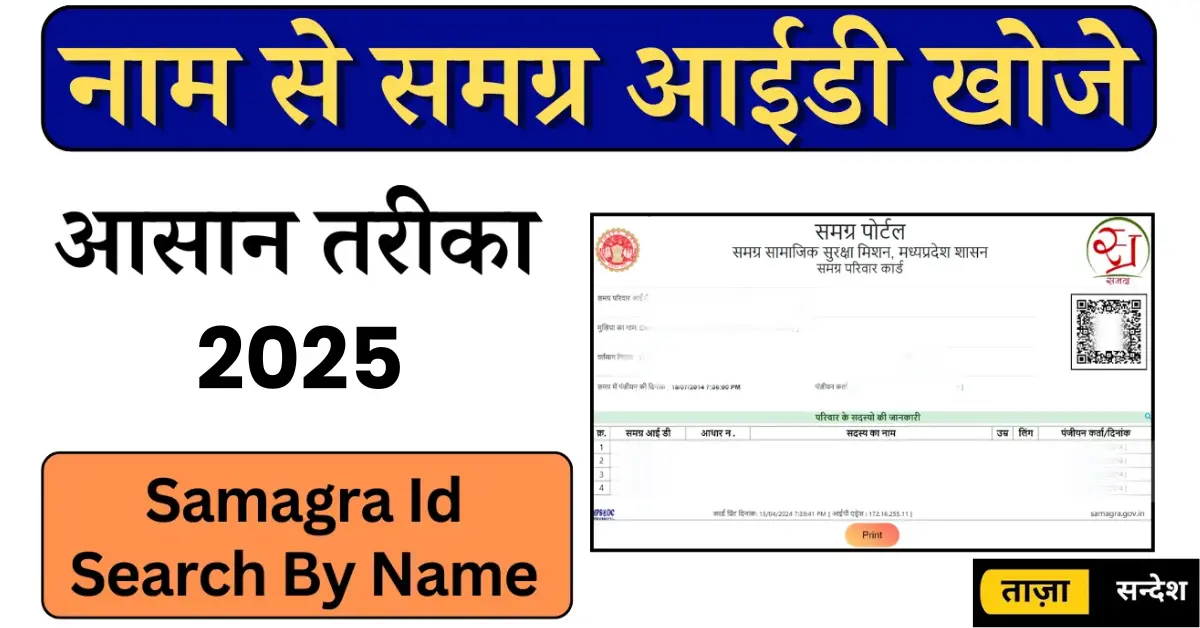How to Check Call History in Airtel App
Your call history is typically recorded in the log tab of your app, and you can also access it to some degree through your phone’s app. For Apple iPhone users, however, call history tends to be erased every two days, making it challenging to recall whom you called and for how long. This highlights the importance of knowing how to easily check your call history.

Airtel Payment Bank IFSC Code
If you own an Android device, sifting through your call log can be quite tedious. Having a comprehensive report of your call logs presented in an organized manner can be incredibly helpful. Yet, many of us are unaware of how to obtain such a report, especially for prepaid SIM connections. But don’t fret! Airtel Thanks is here to assist you. While many view Airtel Thanks primarily as a mobile recharge app, it offers much more than that!
You can conveniently check your call history online through the Airtel Thanks app. Many users are unaware of this feature, so we’ll guide you on how to retrieve the call history for any number using the Airtel Thanks app.
Let’s get started!
What are the steps to retrieve the call history for a specific mobile number?
If you’re a postpaid user, your monthly bill provides an easy way to access your detailed call history. On the other hand, prepaid users must depend on their phone logs to track their calls. This can be frustrating, especially when you want to save a contact from a call you received a couple of days ago. Scrolling through your phone log to find and accurately save that number can be quite a challenge.

Having a comprehensive PDF document that lists your calls, complete with timestamps and durations, can be incredibly useful. It not only helps you identify the number but also allows you to see how often you’ve contacted it.
You can conveniently download a PDF of your call history for either one month or six months through the Airtel Thanks app by following the steps outlined below.
Follow these steps to check call history:
- Launch the Airtel Thanks app on your device. If you notice that the app needs an update, head over to the Google Play Store or Apple App Store to get the latest version.
- After updating, open the app.
- Next, locate and tap on the Help tab, which can be found at the bottom right corner of the screen.
- As the name implies, the Help tab is designed to assist users in filing complaints regarding Airtel services and allows you to monitor the status of your requests. Additionally, you can initiate a chat here to receive prompt answers to your questions. This section also provides access to your mobile call history.
- Once you’re in the Help section, click on the Chat icon.
- A new window will appear, displaying a list of common queries such as transaction history and recharge history. You can disregard these and simply click on the chat box to proceed.
- To access your call history, simply type “Call history” here. You can also utilize the voice feature for convenience. After entering “call history,” you will see the following instructions:
- “To obtain the call details for your Airtel Prepaid account via email, send an SMS with the format EPREBILL (space) MONTH (space) EMAIL ID to 121. There are no fees associated with this bill. You will receive details for all chargeable transactions made from your account.”
- Based on this information, you need to text 121 using the specified format to receive your call history report.
- For example, if your number is 9535659098 and your email is xyz@gmail.com, your message should read: EPREBILL OCTOBER xyz@gmail.com. Make sure to send this SMS from your phone’s messaging app.
- After sending the message, wait a few moments. You should receive a response similar to this: “Hi, Ebill for 9535659098 for the month of Sep’22 has been sent to your email ID: hari97989@gmail.com. Your ebill password is XXXXXXXX, which is typically your date of birth followed by the last four digits of your phone number.”
- Now, check your Gmail on either your phone or laptop. You should find an email from Airtel. Scroll down to access the PDF and enter the password.
- And just like that, you have a comprehensive report of your call history for September 2022.
How to get Airtel call history for the last 6 months?
To access your Airtel call history for the past six months, you’ll need to repeat the process for each individual month, as it’s not possible to retrieve all six months’ bills at once.

We trust that you now have a clear understanding of how to obtain your mobile number’s call history online for free through the Airtel Thanks UPI payment app.